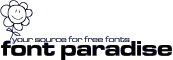
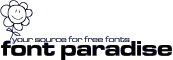
|
| Home/News All Free Fonts All Premium Fonts 2,800 Font Zip File New Free Fonts Font Categories Antique & Gothic Brush & Marker Calligraphic & Script Computer & Electronics Decorative & Display Drop Caps Funky Décor Grunge Handwriting International Kids Music, Film & TV Seasonal Symbol & Dingbat Typewriter Alphabetical A B C D E F G H I J K L M N O P Q R S T U V W X Y Z # Font Xplorer Designers About ActiveFont Font links Support/F.A.Q. Contact Us Link to us About |
About ActiveFont technologyFont Paradise is the first and only web site to offer innovative click'n'use font installation directly from the web (named ActiveFont technology). People visiting our web site can start using a desired font immediately after they have clicked on the Install link or font image. Previously, people wanting to add a new font from the web needed to download it to their hard disk first, then use special program to uncompress the downloaded file and, finally, go through multiple steps to get the font installed in their system. But not any more! With our ActiveFont technology everyone can add new fonts to their system by just clicking on the desired font images on our web site. "The active font thingie that installs the fonts for you is %#/)#%( good! Im gonna tatoo this URL on my forehead so many more people can become as happy as i am right now!" How it worksAll people wanting to use the install features of Font Paradise should first download and install our ActiveFont Installer plug-in. This is a small program (only about 3 minute download) that installs downloaded fonts in your system and also allows you to remove them later if you don't need them anymore. You can completely remove this plug-in anytime, if you wish (listed under Control Panel > Add/Remove Programs). After installing ActiveFont Installer in your computer, you can start using Font Paradise's ActiveFont functionality. By clicking on a font image or Install link, your web browser starts downloading the compressed font archive. As soon as the download is complete, ActiveFont Installer will transparently uncompress the downloaded font, copy it to your fonts folder (optionally to your custom fonts folder) and register it in your system. All this process is invisible; you only see your web browser's download window as long as the font download lasts. Note: ActiveFont technology is only available for Windows 95/98/ME/2000/NT/XP platforms. Important: users of Windows NT/2000/XP must have administrator privileges, since those operating systems do not allow everyone to install/remove fonts. What I need to do?
Technical detailsIf you are one of those who want to know how all "things" work, here it is. By clicking on an Install link, your web browser starts downloading the same zipped font archive as on usual download, but filename extension for this file is .FontZip instead of .Zip . When the file is downloaded, your web browser runs a program that is set up to handle files with the .FontZip extension (that is our ActiveFont Installer). The program then uncompresses the font archive, installs any fonts that are in archive (by default system fonts folder is used, but you can select custom fonts folder under ActiveFont Installer settings), deletes the original archive and closes itself. All this installation and compression is invisible and quick. The installer program is carefully designed so no any junk files remain in your system after installing a new font or uninstalling the ActiveFont Installer itself. Installer plug-in is ordinary Win32 executable and is invoked only when installation of a new font is required, otherwise it is not loaded into memory. Have fun! |
||
Font Paradise is a service of Meyer Media. Copyright © 2007 Meyer Media. All listed fonts are free for personal non-commercial use, see disclaimer. Have questions? See FAQ | |||